In this article I will show you a new FREE iPhone app for writers that will help you stay focussed and write more words.
If you are like me, you will find it all too easy to become distracted when you should be writing. All it takes is an email or a quick check of Facebook and all is lost.
So when I was contacted by the creator of Word Tracker I could immediately see how his free iPhone app would be of benefit for writers. Below is our question and answer session…
What is Word Tracker?
Word Tracker is a mobile app that times you while you write. It keeps track of all your writing sessions so that you only need to worry about writing. At the end of every session, Word Tracker asks you for the number of words you wrote and then records the session in your writing log.
Will the app improve my writing?
Yes!
When I first started using the app, pressing the ‘Start Writing’ button was like a magic trigger. The trigger disciplined me to start writing the moment after pressing it. It focused my mind on what I needed to write and pulled me away from procrastination. When you press that ‘Start Writing’ button, it’s time to write.
There is nowhere to hide with this app. Your writing is being recorded from beginning to end. The first time I checked how many hours during the day that I had spent writing, it was a fraction of what I thought it would be. It was surprising just how little time I spent actually writing! Although unnerving and a little depressing to begin with, observations like this often lead to great improvements. My improvement was that I realised that I could be writing for substantially longer every day. As you might expect, it did wonders to my word count.
Anything else to improve your writing?
Of course!
You can see your productive times and productive days. Word Tracker can give an indication of your productivity by calculating the words per hour for every session. Word Tracker also shows how long your writing session was and how many words you wrote, which is useful for finding your most productive times.
As a writer, the most beneficial part for me is the word count and hours spent for each day. If you run your writing like you would a job, then knowing how long you’ve spent writing is invaluable.
Is there anything I’ve missed?
Word Tracker automates everything for you. There is no need to watch the clock tick by and then work out how long you’ve been writing. The timer in the app handles it all for you and calculates stats like words per hour.
Word Tracker has a dedicated ‘stats’ page that includes items such as:
- Total words written.
- Total hours spent writing.
- How close to completion the project is.
- Average words per hour.
- Longest ever writing session.
Instructions for using the app:
- Press ‘Add New Project’ button.
- Enter a project name, select the type of project and the target word count and press ‘Done’.
- Press the ‘Start Writing’ button to start the timer.
- Now you write.
- When finished, press ‘Stop Writing’.
- Type in the number of words you wrote and make a note of what you did.
- Press the ‘Done’ button.
And voila! The app stores all the information for you to view at any time.
As you may have guessed, I have been using Word Tracker whilst writing this blog post! The counter is ticking away and all I have to worry about is what I should be worrying about. Writing. Absolutely no hassle and I have my very own writing log in the palm of my hand.
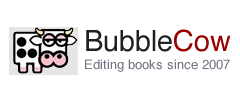
Jul 2013