 Kindle self publishing is a publishing option that all writers should be taking seriously. In fact, I suspect that Kindle self publishing has all the ingredients needed for it to become the number one route to readers for many, so far, unpublished writers. Kindle self publishing offers writers a number of huge advantages, not only is it free, but also offers a method in which writers can earn money for their writing, without the need for an agent or publisher.
Kindle self publishing is a publishing option that all writers should be taking seriously. In fact, I suspect that Kindle self publishing has all the ingredients needed for it to become the number one route to readers for many, so far, unpublished writers. Kindle self publishing offers writers a number of huge advantages, not only is it free, but also offers a method in which writers can earn money for their writing, without the need for an agent or publisher.
In this post we look at how to prepare and upload your book for sale on the Kindle.
Kindle Self Publishing – Why?
It is clear that Amazon are taking digital publishing seriously. The new Kindle 3 not only has improved online connection, making buying and downloading books super easy, but the Kindle’s price point (£100/$189) has been lowered to a level where the Kindle has become a realistic purchase for most households. Yet, as a writer, there is one aspect to Amazon’s Kindle marketplace that should be inspiring bouts of excitement. Amazon have made it possible for any writer to upload and sell their books on the kindle, ALL AT NO COST TO THE WRITER. Whilst Apple are forcing writers to use approved clients to upload books to their iBook marketplace, Amazon have made it extremely simple for writers to upload their work.
Kindle Self Publishing – Pre-Production
Pre-production is a term used for all the steps that need to be taken prior to uploading your book to the marketplace. The key concept to understand when preparing a book for the Kindle is that you are, in fact, producing a product. This means that if you expect readers to pay for your book, be that in money or attention, then you need to produce a product worthy of their investment. In the case of the Kindle, the formatting of the text will be done when you upload, leaving editing as an essential element of your preparation.
Understanding the editing process is key
If your book was to be prepared for publication by a publishing house, it would pass through a four editing steps process prior to printing.
- Structural editing,
- Stylistic editing,
- Copy editing,
- Proofreading,
The aim is simply to produce a book that is accessible and readable. Yet, the editing process is as much an art as a science and includes a large amount of ‘gut feel’. This said self-editing (and even professional editing) hangs around three key questions. These questions are constantly posed in the editor’s mind (be that the writer or a third party). Only by consistently applying these questions can a good edit be performed.
- Is the book’s organisation and content suitable for the intended audience, medium, market, and purpose? [Structural]
- How can the book’s meaning be clarified, the flow improved and the language smoothed?[Stylistic]
- Have you ensured the correctness, consistency, accuracy, and completeness of the document? [Copy]
Tips for self-editing
Editing your own book can be a stressful, and for many writers, a frankly daunting task. At BubbleCow we edit writer’s work for a living. So to help you out I pestered our editors to produce this list of top tips for editing your own book:
Be consistent
Writing a book is a long process that often spans over years. During this period it is easy for writers to lose track of some of the minor plot details. However, it is vital that a writer makes every effort to maintain consistency throughout the writing process. The problem is that readers will notice mistakes. If you tell your readers that a character has blue eyes in the opening chapter, and then six chapters later you say they are brown, the reader will remember.
My tip is to use character reference sheets. These are simply lists of the key aspects for all of your characters. On these sheets you should record all the key facts - age, description, eye colour etc. Also include any details that might be important such as relationships with other characters, home address and other details you develop.
Use simple grammar
Not all writers are grammar experts. In fact the reality is that many writers struggle with grammar. Our tip is to keep it simple. The correct use of the full stop and comma will get you out of most tough spots. Learning the rules of the correct use of the apostrophe is also crucial, as is the grammar of speech. However, beyond this you are getting onto dangerous ground. If you are unsure of the correct usage of the semi-colon, then don’t use it (even if Microsoft Word insists otherwise).
Formatting
Consistent formatting is an important, but often overlooked, part of editing. By this we are talking about titles, subtitles, indenting, text font etc. In fact you need to pay attention to anything that appears on the page. One way to get around inconsistencies is to use the ‘style’ function of your word processing package. Another way is to simply pay attention each time you start a new section, type in a header or change font. Being aware is half the battle.
Narrative arc
Your story needs to have a clear start, middle and end. We are all aware of this but it doesn’t always come across in writer’s work. My tip is to read your work with the three phase structure in mind. Can you pin point the three sections of your book clearly?
Here’s a couple of sites that explain the narrative arc well: here and here.
Tense usage
When talking to our editors the issue of tense was highlighted as a common problem. The switching of tenses (past to present/present to past) is something that happens to all writers. It is for this reason that you must pay particular attention to this problem. This is one of those things that readers tend to spot. This blog post might help.
Read out aloud
This is a tip that I think every editor worth their salt will pass onto writers. Once your work is completed read it out aloud. Personally I use a software program called TextAloud. This allows me to follow the text as the computer reads it out (in a robot voice). Reading your work out aloud will help you to spot silly mistakes but also the sentences that don’t flow. Another tip is to print your work out and read it from paper. I am not sure why (something to do with screen resolution?) but this seems to help spot mistakes.
Let a ‘trusted’ third party look at your book
The emphasis here is on the word trusted. The key is to find someone who will give you constructive feedback. You don’t want someone who will simply say the book is good or bad, you need critical and detailed feedback. It is also important that you TELL the reader that you want critical feedback. Make it clear that you can take the rough with the smooth. Give them guidance in what to look for when reading. They are looking for mistakes and inconsistency.
Using critical feedback
This follows on from the point above. As a writer you must learn to apply the correct feedback. Typos and grammar errors should be corrected without any real questioning. However, big issues need to be considered carefully. Sometimes a reader will not like a certain section or suggest changes that go beyond simple sentence structure. In these cases you need to consider the feedback carefully and only make changes that you feel improve the book.
Be harsh - cut the dead wood
All of our editors agreed that this is one area that many writers find very difficult. Cutting back is a vital and very powerful skill for writers to develop. The foundation to the exercise should be for the writer to look at each section and ask, ‘do I need this?’ Over wordy sentences, extended paragraphs and repetition should all be removed. In addition, ANY section that fails to move the plot forward should be cut. I have seen novels where whole characters have been removed. Cutting back the work is painful, but if done correctly, will improve your book tenfold.
Read each line as a line, then a paragraph, then a section, then a chapter…
If you have carried out all the steps above, and you are happy with your novel, then it’s time to start again. This time you need to go through the novel on a line by line basis. You may find it helps to wait for a couple of weeks before you try to re-edit. This time around you need to scrutinise each sentence in turn, fine tuning as you go. Then, when finished, go back and look at the text paragraph by paragraph. Be critical. Next examine each section, then chapter and so on….
Beta Readers
The concept of beta readers has been developed by a few different blogs. The idea is to have a core of trusted readers with whom you can develop an ‘editing’ relationship. How this differs from simply asking a third party to look at your work, is that you are to build up trust and understanding over time.
More Tips For Editing You Own Work
Perhaps the biggest problem writers face, when editing their own work, is simply getting too close. Even when holding the questions listed above in your mind, writers can still find it just too hard to detach themselves. But this is understandable, in fact I would go as far as saying this is essential. Just how a writer detaches themselves from the tangle of their own narrative is hard to explain and I suspect it is very personal skill.
The essence of any COPY edit is grammar and spelling but this is NOT an edit. An edit is so much more. It is important that a writer avoids becoming obsessed with spelling. Yes, spelling is important, and yes you must be as accurate as possible. However, grammar is just part of the puzzle. A good edit consists of all three questions listed above – spelling is just one aspect.
One potentially powerful option open to writers is to use friends and family to help with the edit. My advice here is clear. Firstly, be very precise with friends and family in just what you require from them. They can act as great proofreaders, but if this is the job you want them to carry out, then be clear. Tell them all you want is feedback on grammar and spelling only. Secondly, be selective about what you implement from friends and family feedback. Even the best intentioned feedback can be damaging and ill advised. Be prepared to listen, but also be prepared to ignore. After all, it is your book.
My final snippet of advice is consider to professional help. Of course you would expect that kind of advice from a professional editing company, but I say it with the best of intentions. If you want your book to be the best it can possibly be, then a professional edit will help you to do just that. Yes, I agree that a writer having to pay to help get their book published is not a great situation for the industry, but that it is the situation that exists today. The key is to see books as products. Once you have this mind set, you can begin to see why gaining professional help to make your product saleable is just sound business practice.
Kindle Self Publishing – How To Do It?
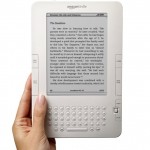 Amazon have taken a different approach to writers uploading their books for sale on the Kindle. Instead of using aggregation companies, they allow Independent Writers to upload their books directly. This gives writers more control over the process, but does mean they don’t have any third party support. The foundation of Amazon’s self-publishing system is their Digital Text Platform. Below is a step-by-step guide to publishing on the Kindle but I strongly recommend that you read the information on the Kindle forums before actaully uploading your book.
Amazon have taken a different approach to writers uploading their books for sale on the Kindle. Instead of using aggregation companies, they allow Independent Writers to upload their books directly. This gives writers more control over the process, but does mean they don’t have any third party support. The foundation of Amazon’s self-publishing system is their Digital Text Platform. Below is a step-by-step guide to publishing on the Kindle but I strongly recommend that you read the information on the Kindle forums before actaully uploading your book.
1. CREATE AN ACCOUNT: Go to the Digital Text Platform (DTP) and create an account.
2. FILL IN BOOK DETAILS: Once logged into the DTP, click the “add a new item” on top, left-hand side of the page to publish a book. This will open a dashboard, from which you need to do the following:
- Enter the product details: Add the Title, Language, Categories and Authors. Plus also add ISBN, Description, Publisher, Publication Date, Search Keywords, Edition Number, Series Title, Series Volume and Product Image (cover page) where possible.
- Confirm the content rights: Assuming you own the rights choose “Worldwide rights - all territories.”
- Choose format: The Kindle only supports Word (.doc), MobiPocket (.mobi and .prc) and HTML files. Be wary of formatting.
- Choose price: Enter the price of the book.
- Publish your book:Hit the “publish” button. It will take Amazon 24 to 72 hours to process.
I would love to hear from any writers who have had experience of Kindle self publishing, especially if they can offer advice that will help other writers to make thier books a success.
You can submit your work for editing by BubbleCow at a price of £5/1000 words or $8/1000 words, using the form below…[more info]
[contact-form 2 "Copy Edit Submission"]
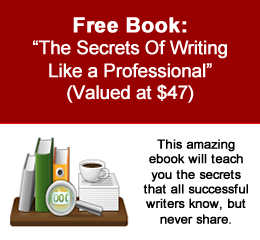
Fantastic post. I don’t think it’s possible to over-stress the importance of editing and quality assurance; as self-published writers these may be even more important than if you’re published through a major or even small press, as it shows how much you care for the story.
Oh, and the Kindle-specific tips are really going to help me as I approach my own publication. Thank you!
Jonathan — Self-publishing writers are just that PUBLISHERS. I am always amazed when i come across writers that let their books into the wild without a proofread and copy edit. If these things were optional then tight arsed publishers would not spend money on them.
Were you aware that for Kindle Direct Publishing you have to have a US Dollar bank account? To publish on Kjndle your bank account has to have a nine digit routing code (not the same as a Swift or an IBAN number) and only US accounts have this routing code. They require this for payments from Amazon.com and you can’t complete the registration process without registering on Amazon.com.
I’ve looked for a route into Kindle via Amazon.co.uk and I can’t find it. It seems to register with KDP you have to register bank details with Amazon.com, .co.uk and, I beleive, the .fr and .de sites.
I was aware of this, and it is a limitation for UK based writers. One way around it it to register with a ebook aggregator — http://www.publishyourownebooks.com/ebook-aggregators-comparison-chart/
Okay so my plan was to use Smashwords plus Kindle direct. It’s looking like that will still be the case but I’ll have to open a US account to receive the millions from my US readers. The only issue with Smashwords is the 23,000 word style guide that they claim can be read in thirty minutes.
It’s like completing a jigsaw where you think you are putting in the last piece but nobody’s told you how big the jigsaw really is.
Our Digital Self Publishing Package - http://www.bubblecow.net/digital-self-publishing - will automatically upload and manage your books to Amazon Kindle Shop, Apple’s iBookstore, Googlebooks and Kobo. However, will will be for UK only. We are in the process of adding US distribution but this will take a bit of time, like you say it is not easy.
Well it’s out on Smashwords. Here’s the blog announcement with a link to the book.
http://jackbarrow.blogspot.com/2011/11/hidden-masters-and-unspeakable-evil-out.html
Great article my friend has just published via Kindle his first novel. Harvard referencing generator
my friend has just published via Kindle his first novel. Harvard referencing generator
Woah this blog is great i like reading your posts. Keep up the good paintings! You realize, lots of people are searching round for this info, you can aid them greatly.